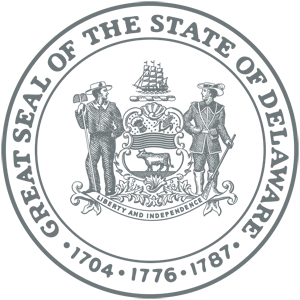Pay Uninsured Motorist Fees
Q. How do I pay my Uninsured Motorist Fees?
Login to your MYDMV account and Under Online/Mobile Services, click on the "Pay Uninsured Motorist Fees" link.
This will take you to the My Vehicles page. Under a Vehicle listed, click on the "View / Pay Uninsured Motorist Fee" link. You now have
the option to review previous Payments, review information concerning the Uninsured Motorist Case or to make a Payment. To make a Payment,
click on the link and follow the instructions. Note: If there is no "Pay Uninsured Motorist Fees" link under the Vehicle, that Vehicle is not
associated with an Uninsured Motorist Case. If this is in error, please contact Delaware DMV at 302-744-2513.
Q. Under the Vehicle in the My Vehicle page, when I click on the "Pay Uninsured Motorist Fees" link, I go to a page that displays the message: "There is a problem associated with either your Driver's License or Vehicle Tag for Uninsured Motorist Case XXXXXXXXXXXXX" What is this problem?
In order to pay your Uninsured Motorist Fees, your Driver's License and Vehicle Registration cannot be "Suspended" or in any
other special Uninsured Motorist status. Please contact Delaware DMV at 302-744-2513 to obtain more information.
Q. How do I see what Payments I have made?
Login to your MYDMV account and Under Online/Mobile Services, click on the "Pay Uninsured Motorist Fees" link. This will take
you to the My Vehicles page. Under a Vehicle listed, click on the "View / Pay Uninsured Motorist Fee" link. You will now see two tabs, select the tab
"Payments" to review previous Payments